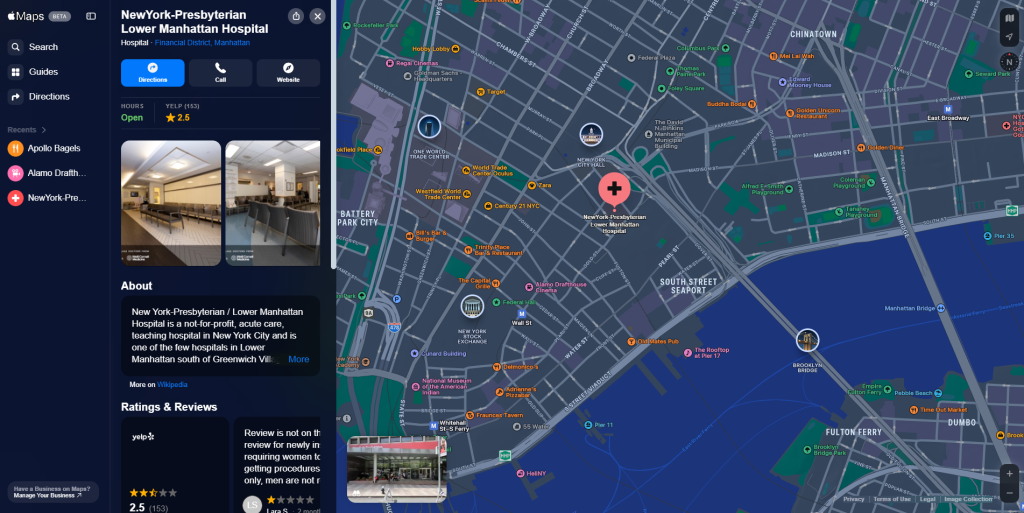TL;DR For Toronto businesses, appearing in Apple Maps and Google Maps searches is crucial for attracting local customers. With more consumers using mobile devices to find nearby restaurants, shops, and service providers, map optimization ensures your business is visible, trusted, and easy to find.
Key Takeaways:
- Optimized map listings improve local search visibility in Toronto.
- Accurate business information builds trust with customers.
- High-quality images and reviews enhance engagement.
- Regular updates maintain rankings and map performance.
- Combining Google and Apple Maps optimization strengthens overall local marketing.
Why Map Optimization Matters for Toronto Businesses
Many Toronto customers rely on maps to find services near them. Optimizing your presence on Apple Maps and Google Maps:
- Improves visibility for location-based searches.
- Builds credibility with accurate, verified listings.
- Enhances customer engagement through reviews, photos, and business details.
- Drives more calls, directions, and visits to your store.
Step 1: Claim and Verify Your Listings
Before optimizing, ensure you control your business profile:
- Google Maps: Claim and verify your Google Business Profile.
- Apple Maps: Claim your Apple Maps Connect listing.
- Complete verification processes to ensure legitimacy.
Verified listings appear more prominently and gain consumer trust.
Step 2: Complete Business Information Accurately
Ensure all details are accurate and consistent:
- Business name, address, and phone number (NAP).
- Business hours, website URL, and email address.
- Service categories that describe your Toronto business.
- Payment methods and accessibility information.
Consistency across Apple and Google Maps boosts local search rankings.
Step 3: Optimize for Local Keywords
Use Toronto-specific keywords in your listings and content:
- Include neighborhood names like Downtown Toronto, Scarborough, or North York.
- Add keywords to descriptions, services, and business categories.
- Focus on long-tail search phrases, e.g., “organic bakery Toronto” or “plumber near North York.”
Localized keywords increase visibility for potential customers in your service area.

Step 4: Add High-Quality Images and Videos
Visuals improve engagement and credibility:
- Upload photos of your storefront, products, team, and services.
- Add videos showcasing customer experiences or tours of your business.
- Update visuals regularly to reflect promotions or seasonal offerings.
High-quality visuals encourage clicks, calls, and visits.
Step 5: Encourage and Manage Customer Reviews
Reviews influence rankings and customer trust:
- Ask satisfied Toronto customers to leave reviews on both platforms.
- Respond to all reviews professionally and promptly.
- Maintain a high average rating to increase map visibility.
Positive reviews improve local SEO performance and attract more customers.
Step 6: Use Map Features to Boost Engagement
Take advantage of platform-specific features:
- Google Maps: Add posts, offers, FAQs, and booking links.
- Apple Maps: Highlight business categories, social media, and accessibility features.
- Promote events, sales, and special services directly on map profiles.
Engaging features increase clicks, inquiries, and in-person visits.
Step 7: Monitor Insights and Performance
Track analytics to optimize strategy:
- Google Maps Insights: Monitor searches, views, calls, and direction requests.
- Apple Maps Analytics: Track how customers discover your business and which listings are performing best.
- Adjust your listings based on data to maximize visibility and conversions.
Regular monitoring ensures your Toronto business remains competitive locally.
Step 8: Integrate Maps with Local Marketing
Combine maps optimization with other local marketing strategies:
- Link map listings to your website, blog, and social media.
- Use neighborhood-specific keywords across all channels.
- Run geo-targeted ad campaigns to complement organic visibility.
Integration strengthens brand presence across Toronto and drives more traffic.
FAQs
1. Why is Google Maps important for Toronto businesses?
It helps local customers find your business quickly and increases trust through verified listings and reviews.
2. How is Apple Maps different from Google Maps?
Apple Maps focuses on iOS users, while Google Maps serves a broader audience across Android and desktop. Optimizing both maximizes reach.
3. Can map optimization improve SEO?
Yes. Optimized listings with keywords, accurate info, and reviews improve local search rankings.
4. How often should I update my map listings?
Regular updates—monthly or whenever business info changes—keep your listings accurate and relevant.
5. Do photos really impact map performance?
Absolutely. Businesses with high-quality visuals get more clicks, calls, and visits.
6. How do I get more customer reviews?
Ask satisfied customers, provide links, and respond to reviews to encourage engagement.
7. Can I manage multiple Toronto locations?
Yes. Both Google and Apple Maps allow management of multiple locations for consistent branding and optimization.
8. Is it worth investing in professional map optimization?
Yes. Experts ensure listings are accurate, optimized for local search, and regularly maintained for maximum ROI.
Conclusion
Apple Maps and Google Maps optimization is essential for Toronto businesses seeking local visibility and customer engagement. Accurate listings, high-quality visuals, reviews, and neighborhood-focused strategies drive more calls, directions, and foot traffic.
Take action now—book a free consultation to optimize your Toronto business on Apple Maps and Google Maps today.