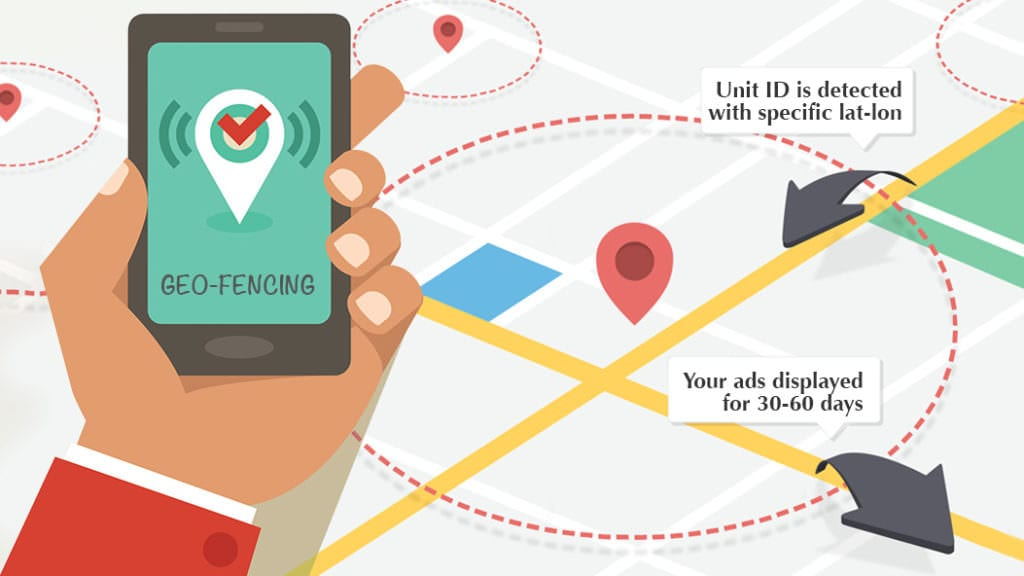TL;DR In the competitive Toronto digital landscape, great design and engaging content aren’t enough — your website’s technical foundation determines whether search engines can actually find and rank it. That’s where technical SEO comes in.
Technical SEO ensures your website is fast, crawlable, mobile-friendly, and structured correctly for Google’s algorithms. Without it, even the best content may go unseen.
Whether you’re a Toronto law firm, eCommerce brand, or local service provider, mastering technical SEO in 2025 will set you apart from competitors.
Key Takeaways
- Technical SEO helps Google index your site efficiently, improving rankings and visibility.
- Mobile optimization, fast load times, and structured data are crucial ranking signals.
- Regular audits prevent performance drops and maintain SEO health.
- Local signals (schema, business details, and maps) strengthen visibility for Toronto users.
- Investing in technical SEO boosts conversions, user experience, and long-term site performance.
Why Technical SEO Matters for Toronto Businesses
Toronto’s online market is saturated with thousands of websites across every niche. If your site loads slowly or has broken links, users — and Google — will move on.
Technical SEO directly impacts:
- Crawlability: Ensuring search engines can discover all pages.
- Indexing: Helping Google understand and rank your pages accurately.
- Speed: Faster load times improve user satisfaction and SEO scores.
- Mobile Experience: With most searches happening on mobile, responsiveness is key.
- Local Visibility: Optimizing for Toronto-specific queries improves your Google Maps and organic presence.
When implemented properly, a strong technical SEO foundation creates lasting visibility, authority, and conversions.
1. Optimize Website Speed
Website speed is one of Google’s top ranking factors. In Toronto’s competitive market, users expect your site to load in under 2 seconds.
Action Steps:
- Use Google PageSpeed Insights to test your website.
- Compress images using WebP format.
- Enable browser caching and minify CSS, HTML, and JavaScript.
- Use a reliable CDN (Content Delivery Network).
- Consider premium hosting optimized for WordPress.
Pro Tip: Toronto-based websites can gain milliseconds of performance by hosting on Canadian servers or CDN nodes in Ontario.
2. Ensure Mobile Responsiveness
With over 70% of local searches in Toronto done via smartphones, a non-responsive website can kill your SEO rankings.
Checklist for Mobile Optimization:
- Use a mobile-first design approach.
- Test on multiple devices and browsers.
- Avoid intrusive pop-ups that block navigation.
- Optimize touch elements and navigation menus.
Google’s “Mobile-Friendly Test” tool can confirm if your site meets current mobile UX standards.
3. Fix Crawl Errors and Optimize Indexing
Crawlability ensures that Google’s bots can access and understand your site’s pages.
To optimize crawl efficiency:
- Submit an XML sitemap via Google Search Console.
- Fix broken internal links (404 errors).
- Use canonical tags to avoid duplicate content.
- Ensure your robots.txt file allows access to important URLs.
- Use structured internal linking to guide bots logically.
If Google can’t crawl your site properly, you’ll never rank — even with great content.
4. Use HTTPS and Secure Hosting
Security is a ranking factor. Toronto businesses that still use HTTP are signaling to users and Google that their sites are outdated or unsafe.
Checklist:
- Use HTTPS with a valid SSL certificate.
- Regularly scan for malware or vulnerabilities.
- Keep plugins, themes, and CMS updated.
SSL not only protects user data but also builds trust with customers and improves conversions.
5. Implement Schema Markup (Structured Data)
Schema helps search engines understand your website better and can earn you rich snippets in Toronto search results.
Schema types to include:
- LocalBusiness (for Toronto companies)
- Organization (brand-level data)
- Product (for eCommerce listings)
- FAQPage (to appear in “People Also Ask” boxes)
- Review (to display star ratings in results)
You can validate schema using Google’s Rich Results Test.
Learn how to apply schema effectively at www.localbusinessmarketinghelp.com.
6. Optimize URL Structure
Clean URLs improve both SEO and user experience.
Best practices:
- Keep URLs short and descriptive.
- Include Toronto-based keywords where relevant (e.g., “/toronto-seo-services”).
- Avoid unnecessary parameters or numbers.
- Maintain consistent lowercase formatting.
Example:
✅ www.localbusinessmarketinghelp.com/toronto-seo-checklist
❌ www.localbusinessmarketinghelp.com/page?id=12345
7. Improve Core Web Vitals
Core Web Vitals are a major ranking factor since Google’s Page Experience update.
Focus on improving:
- LCP (Largest Contentful Paint): Under 2.5 seconds
- FID (First Input Delay): Under 100 ms
- CLS (Cumulative Layout Shift): Below 0.1
Use the PageSpeed Insights or Lighthouse tool to test and enhance these metrics.
8. Use Image SEO to Boost Visibility
Optimized images improve page speed and Google Image ranking — an underrated traffic source.
Tips for image SEO:
- Use descriptive filenames like “toronto-seo-agency-office.jpg”.
- Add keyword-rich ALT text.
- Compress images with tools like TinyPNG.
- Create an image sitemap if your site is visual-heavy.
9. Audit and Fix Broken Links
Broken links hurt both SEO and user experience.
Use tools like Ahrefs, Screaming Frog, or Google Search Console to detect broken internal or external links.
Then, redirect outdated pages to relevant new URLs using 301 redirects.
10. Optimize for Local SEO in Toronto
Toronto businesses must leverage local signals to dominate nearby search results.
Local SEO technical essentials:
- Add NAP (Name, Address, Phone) consistently across all pages.
- Embed a Google Map on your contact page.
- Use Toronto-specific schema in your metadata.
- Optimize your Google Business Profile with updated categories, images, and service areas.
11. Optimize Internal Linking
Internal links distribute authority throughout your website.
Best practices:
- Link from high-performing pages to new ones.
- Use descriptive anchor text with Toronto-related keywords.
- Keep every important page within 3 clicks from the homepage.
Proper linking helps both users and search engines navigate your site effectively.
12. Monitor Technical SEO Performance
Ongoing monitoring ensures your optimizations stay effective.
Recommended tools:
- Google Search Console
- Bing Webmaster Tools
- Screaming Frog
- Ahrefs Site Audit
- GTmetrix (for performance reports)
Check crawl errors, page speed, and indexing status monthly to keep your site competitive.
FAQs: Technical SEO for Toronto Websites
1. How often should I do a technical SEO audit?
Every 3–6 months, or whenever you redesign or migrate your site.
2. What’s the most common technical SEO mistake?
Ignoring mobile speed and broken links — two major ranking killers.
3. Does technical SEO directly increase rankings?
Yes, because it ensures Google can crawl, understand, and reward your pages effectively.
4. How do I know if my website is technically sound?
Run a site audit using Google Search Console or an SEO tool like Ahrefs or Sitebulb.
5. Can technical SEO help with local rankings in Toronto?
Absolutely. A technically optimized site with local schema and NAP consistency will rank better in Google Maps and local search results.
Final Thoughts
A strong technical SEO foundation is non-negotiable for any Toronto business aiming to dominate search results in 2025. From website speed to schema markup and mobile optimization, every detail impacts visibility and conversions.
By consistently improving your site’s performance and structure, you create a search engine–friendly environment that drives traffic and builds trust.
Or visit www.localbusinessmarketinghelp.com for expert insights on optimizing your Toronto website for long-term growth.