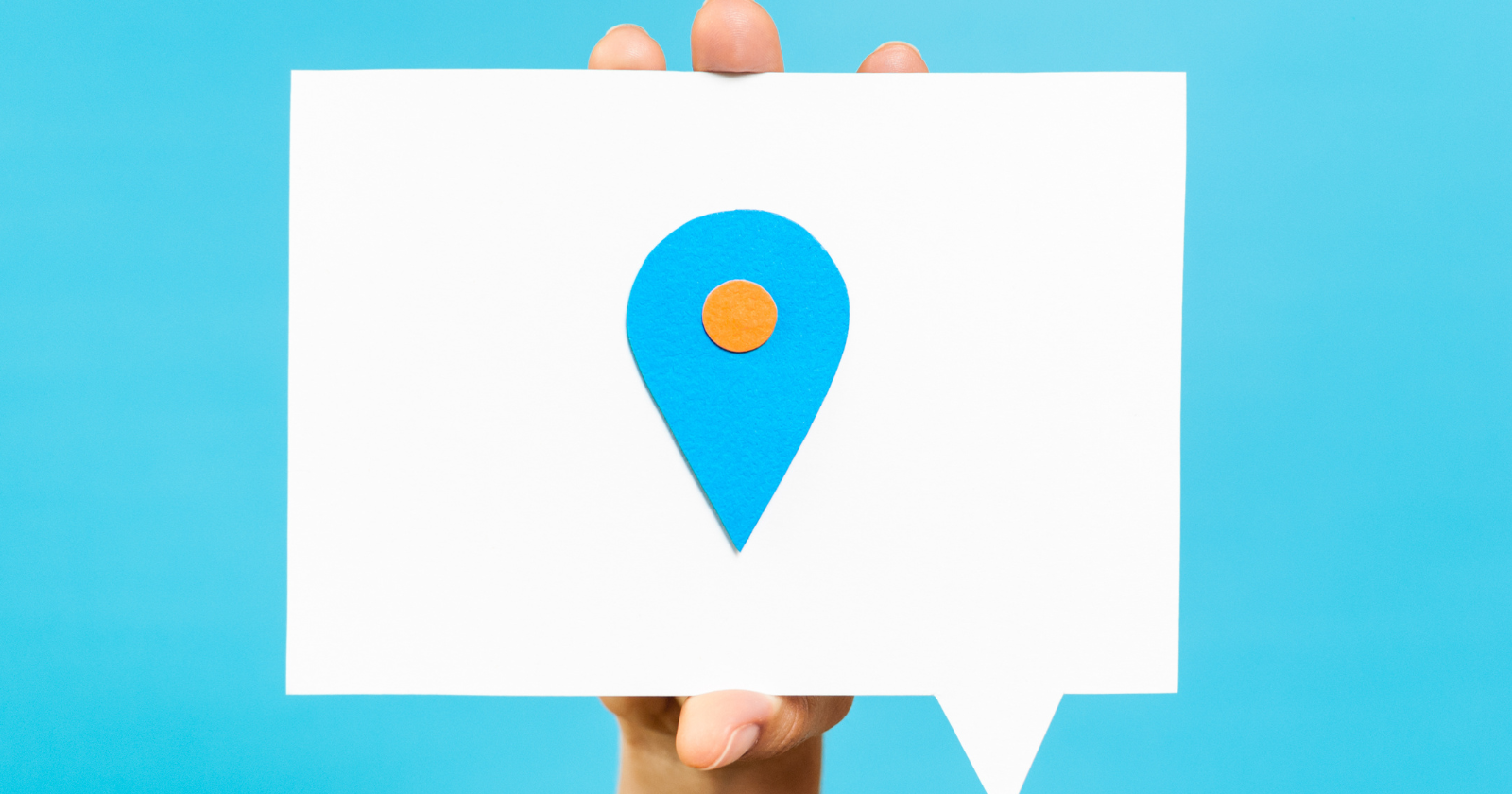TL;DR As a local business owner in Toronto or the GTA, one of the easiest ways to lose customers is by having outdated business hours online. Imagine a potential customer searching for your store, café, or clinic on a holiday—only to arrive and find it closed when Google said it was open. Not only is that frustrating, but it also damages trust and your search visibility. Updating your Google Business Profile (GBP) with correct holiday and seasonal hours ensures that customers always get the right information, while also helping your business rank higher in local search results.
Key Takeaways:
- Keeping your holiday hours accurate improves customer trust and satisfaction.
- Google rewards consistent and updated business information with better local rankings.
- Seasonal updates help maintain credibility and engagement during key business periods.
- You can easily edit hours directly in Google Search or Google Maps.
- Automating updates before holidays prevents negative reviews and missed opportunities.
Why Updating Your Business Hours Matters for Local SEO
Accurate business information is one of Google’s top ranking signals for local SEO. When your Google Business Profile reflects real-world updates—like holiday closings or seasonal changes—it signals to Google that your business is active and trustworthy.
Inaccurate hours can lead to poor customer experiences, negative reviews, and reduced engagement, all of which can lower your visibility in search and maps results. For businesses in competitive Toronto neighbourhoods, even a small detail like this can impact click-through rates and sales.
When customers know they can rely on your hours, they’re more likely to choose your business over competitors.
If you want your local SEO to stay consistent across all platforms, book a free call with our team at 93 Till Infinity Media. We’ll help you optimize every aspect of your Google Business Profile to maximize conversions and local visibility.
How to Update Holiday or Seasonal Hours on Google Business Profile
Updating your hours is straightforward—but doing it correctly ensures those changes reflect instantly and consistently across Google’s ecosystem.
Step 1: Sign in to Your Google Business Account
Go to Google Business Profile Manager or simply search for your business name on Google while signed into the account that manages your profile.
Step 2: Edit Your Business Information
Click Edit Profile and then navigate to the Hours tab. You’ll see two options—“Regular hours” and “Holiday hours.”
Step 3: Add Holiday Hours
Under “Holiday hours,” you can specify special operating times for upcoming holidays. You can also mark specific days as “Closed.”
For example, if you’re a Toronto café and plan to close on Christmas Day but open late on Boxing Day, simply adjust those dates accordingly.
Step 4: Confirm and Save
Once you’ve made your changes, click Save. Your new hours will appear instantly on both Google Search and Google Maps.
Step 5: Verify Your Updates
Always double-check how your listing appears on Google after editing. This ensures your changes are live and correctly displayed to customers.
If you run multiple locations across the GTA, you can update them all through your Google Business dashboard or upload changes via spreadsheet in bulk.

The SEO Benefits of Keeping Hours Updated
Google rewards businesses that maintain active, accurate profiles. Regular updates—especially around holidays and seasonal changes—demonstrate credibility and engagement.
Here’s how accurate hours boost your local SEO:
- Improved user experience: Customers trust your listing and are more likely to visit.
- Higher engagement rates: Accurate info leads to more clicks, calls, and directions.
- Reduced negative reviews: Customers don’t get frustrated by outdated information.
- Better local ranking: Google prioritizes profiles with complete, current data.
- Increased conversions: When users trust your hours, they’re more likely to book or visit.
You can learn more about optimizing your Google Business Profile at Local Business Marketing Help. Book your free consultation today to get personalized insights into how your profile can attract more customers year-round.
How Often Should You Update Your Google Business Hours?
Most Toronto businesses update their profiles before major holidays like Christmas, New Year’s, and Thanksgiving. However, if your business operates seasonally—like a patio restaurant or landscaping service—regular updates are essential.
Best practices:
- Review your hours quarterly.
- Update before holidays at least one week in advance.
- Include temporary closures for renovations or events.
- Sync updates with your website and social media for consistency.
Automating Your Updates for Efficiency
If you manage multiple business locations or struggle to keep profiles updated manually, you can use scheduling tools like:
- Google’s API or bulk upload spreadsheets for multi-location edits.
- Local SEO management tools such as BrightLocal or Moz Local.
- Google My Business notifications to remind you before holidays.
Automation saves time while ensuring your listings stay accurate and visible.
Common Mistakes to Avoid
- Only updating regular hours but forgetting to add special holiday ones.
- Failing to mark days as “Closed” on major holidays.
- Inconsistent updates across platforms (Google, Yelp, Facebook).
- Ignoring seasonal operations, like shorter winter hours.
- Not verifying updates, leading to outdated or missing info.
Each of these mistakes can confuse potential customers and hurt your search ranking.
5 Follow-Up Questions
1. Will updating holiday hours affect my Google ranking?
Yes, positively. Google prefers active, regularly updated business profiles, which can improve visibility in local searches.
2. Can I schedule holiday hours in advance?
Absolutely. You can add future dates weeks or months ahead so you’re always prepared.
3. What if I have different hours for different branches?
Use location-specific profiles. Each branch can have its own set of hours.
4. Should I post holiday updates on social media too?
Yes, for consistency. Google values consistent data across all digital channels.
5. Can I update hours from my phone?
Yes. Use the Google Maps app, tap your profile, and update business info on the go.
Conclusion
Accurate hours on your Google Business Profile don’t just keep customers informed—they build trust, boost local engagement, and strengthen your local SEO performance. It’s one of the simplest yet most impactful updates you can make.
If you want expert help managing your Google Business Profile or optimizing your online presence across all platforms, book your free 15-minute consultation today at 93 Till Infinity Media or visit Local Business Marketing Help to get started. A well-managed profile means more visibility, more customers, and more revenue for your Toronto business.